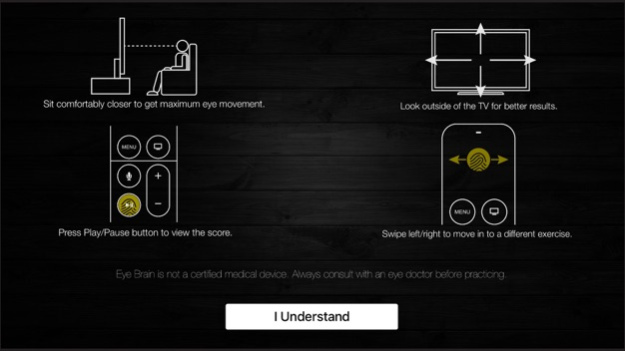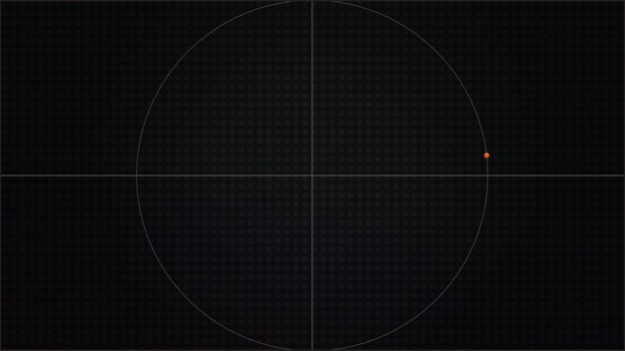EyeBrain 1.1
Continue to app
Paid Version
Publisher Description
Eye exercises are the most natural and organic ways to boost eye-vision. EyeBrain is an easy but useful eye exercise that is not only fun to practice, it is good for general eye health too.
Designed exclusively for big screen, the application EyeBrain is indeed easy-to-practice. The course of action related to EyeBrain is super simple: you need to swipe left/right on the Siri remote to move into different mode of exercises.
You should maintain a comfortably closer distance between the screen and your seat so that you get maximum eye ball movement. Your eye movement along with the moving dot will initiate natural eye exercise that is fun to play and a revitalizing workout for tired and lazy eyes.
You have the scope of scoring here via a challenging way: once you will find the red ball color of the dot, you need to click on the remote. If your clicking rightly recognizes the red color change, it will add points: the challenge of identifying red color will keep you focused on the dot and its movement. You can press play/pause button of the remote to check your score.
Before you start using this eye exercise for boosting your eye health, check some of its user friendly features.
• EyeBrain is an easy and fun workout at the same time it is good for natural eye health.
• There is no visual distractions: the dark background offers calming effect while practicing.
• You need to swipe left/right to move into a different mode of exercise.
• For better results, extend your vision out of the screen so that you can stretch your eye movement to the maximum.
EyeBrain is not a certified medical application. You may consult your eye specialist before you start practicing as individual conditions may vary. Start practicing this simple but productive work out on the big screen for your healthy eyes!
Jan 3, 2016
Version 1.1
Added two more exercises.
Improved UI.
Bug fixes.
About EyeBrain
EyeBrain is a paid app for iOS published in the Health & Nutrition list of apps, part of Home & Hobby.
The company that develops EyeBrain is Sajish Ramakrishnan. The latest version released by its developer is 1.1.
To install EyeBrain on your iOS device, just click the green Continue To App button above to start the installation process. The app is listed on our website since 2016-01-03 and was downloaded 10 times. We have already checked if the download link is safe, however for your own protection we recommend that you scan the downloaded app with your antivirus. Your antivirus may detect the EyeBrain as malware if the download link is broken.
How to install EyeBrain on your iOS device:
- Click on the Continue To App button on our website. This will redirect you to the App Store.
- Once the EyeBrain is shown in the iTunes listing of your iOS device, you can start its download and installation. Tap on the GET button to the right of the app to start downloading it.
- If you are not logged-in the iOS appstore app, you'll be prompted for your your Apple ID and/or password.
- After EyeBrain is downloaded, you'll see an INSTALL button to the right. Tap on it to start the actual installation of the iOS app.
- Once installation is finished you can tap on the OPEN button to start it. Its icon will also be added to your device home screen.